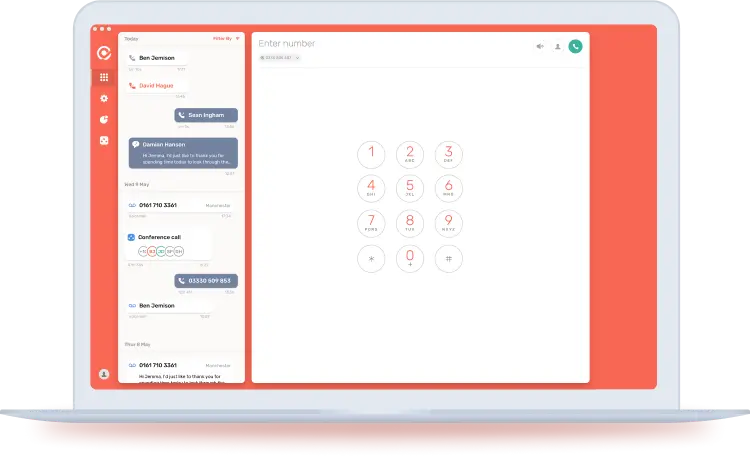Features / call recording
The call recording service for your business
Never Miss a Detail - Elevate Your Business Communication with CircleLoop's Call Recording. Record, Transcribe, and Analyze Your Calls for Better Insights and Improved Customer Service.
Cloud-based
Call recording apps for desktop and mobile
CircleLoop gives you professional call recording across our Mac & Windows desktop apps and iOS & Android smartphone apps. So no matter where you’re working, your call recording works too. You access all of our features as soon as you’ve signed up and downloaded our app.
You control when you want your calls recording and then you can play back, download or even share the files. Perfect for staff training and quality control, and without the extra costs often imposed by other providers.
call recording
Improve call quality and train your teams
Recording your calls lets you keep on top of your call quality. Not only that, but you can use recorded calls to train and develop your team. Use best in class calls from your sales team or customer service to teach new hires better skills. Or use them to highlight any areas that need improvement across your whole company.
Phone recording lets you work on improving your call centres, sales teams and any part of the business that spends time on the phone. As CircleLoop integrates with the best CRM and helpdesk tools on the market, you can record any call you make within those systems.
Call analysis to take your other tools even further
Analytics gives you a top down view of every call that’s made to or from a CircleLoop number, even if it’s through your other platforms.
Never make notes again
Record conference calls and meetings
Our call recording software can be set up for individual calls or be activated for your entire account. If you use CircleLoop for meetings or run conference calls regularly, you can record those too.
Absolutely any phone call made using CircleLoop can be recorded, so you don’t have to worry about making meeting notes again.
call analytics
Stay in control
As a CircleLoop admin, you control when calls are recorded across all of your users, and you can listen back, share and download recordings directly from the powerful Caller Analytics panel, giving you quick and easy access to key client contacts - no more disruption for the rest of your team.
AMAZING FEATURES
Empower your call recording with our killer features
Klik om te Bellen
Gebruik onze Chrome-, Firefox- en Edge-extensies om te bellen door op een nummer te klikken
Direct je nummer instellen
Elk telefoonnummer is direct klaar voor gebruik
Gepersonaliseerde voicemail
Persoonlijke begroetingen voor gebruikers en teams en mogelijkheid tot doorschakeling
Voicemail naar sms/e-mail
Voicemailberichten kunnen worden verzonden naar jouw activiteitenfeed of e-mail
Dynamische nummerweergave
Kies het telefoonnummer waarmee je wilt bellen
Belgroep instellen
Maak een belgroep aan en stuur inkomende oproepen direct door naar de juiste personen
Oproeproutering
Beheer inkomende oproepen per nummer, gebruiker of team
Oproepen Doorschakelen
Stuur inkomende oproepen naar mobiele telefoons of andere vaste nummers
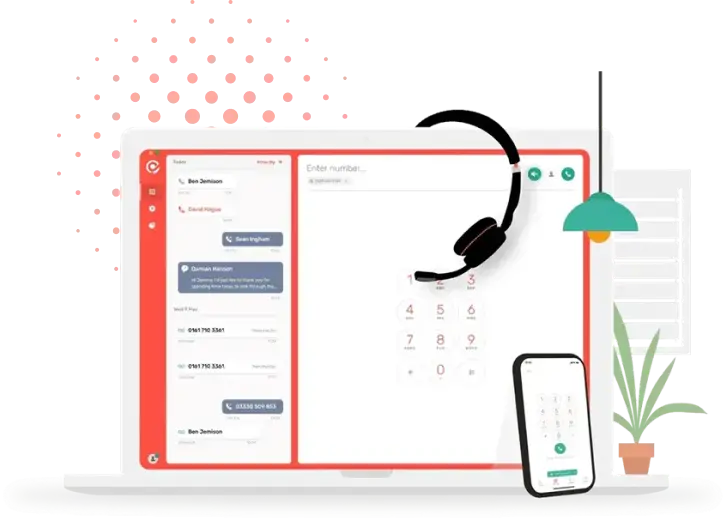
Who we are
What is CircleLoop?
At CircleLoop, as a next generation cloud-based phone system, we have thousands of virtual mobile numbers available, so you can quickly scale up your existing business phone system delivered in an easy to use self-service app.
With simple and powerful apps, say goodbye to business mobiles, complexity, contracts and phone-related hassle. With an app that works for windows, android, iOS and on Mac, we’ve got all bases covered.
Do You Have Questions?
Frequently Asked Questions about Virtual Numbers
Take a look at the most frequently asked questions and don't hesitate to contact us if you need further assistance
Is call recording legal in the UK?
It is legal to record calls in the UK, as long as you follow the regulations in place. These include requiring consent and informing the customer that you will be recording. You must also store recordings securely and make them available on request.
How do you record a phone call?
It’s as simple as turning it on in the call settings menu in our app. For full instructions check out ‘setting up call recording’.
Can I get a copy of a recorded call?
All calls can be downloaded as .mp3 files from within the app. This can be done next to a recent call or within a user’s call history.
Can I record meetings?
Yes, you can record meetings if they are made using CircleLoop.
Can I record conference calls?
Yes, you can record any conference calls you make using CircleLoop’s conference call feature.
How are call recordings stored?
Recordings are stored securely by CircleLoop for twelve months.
Ben je er klaar voor?
Start vandaag nog jouw gratis CircleLoop-proefperiode!
Klaar binnen een paar minuten | Geen creditcard nodig