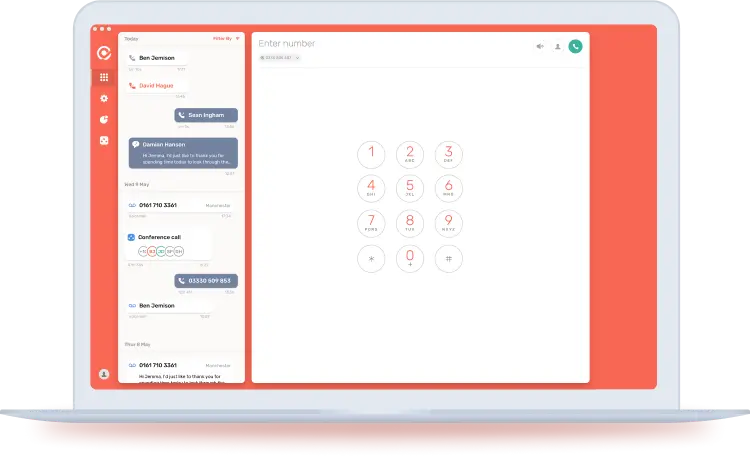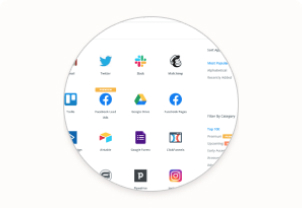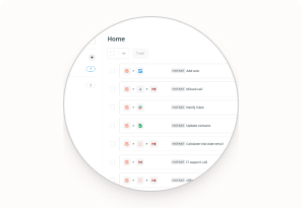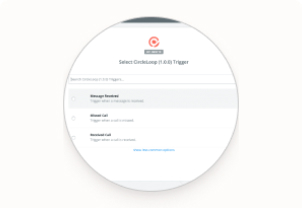Integrations / Zapier
Zapier Phone Integration with CircleLoop
Instantly connect CircleLoop with over 3,000 apps. Improve your workflow, cut out menial tasks and add powerful phone system integrations with Zapier.
What does CircleLoop + Zapier Integration give you?
These are just a few of the added benefits you’ll get
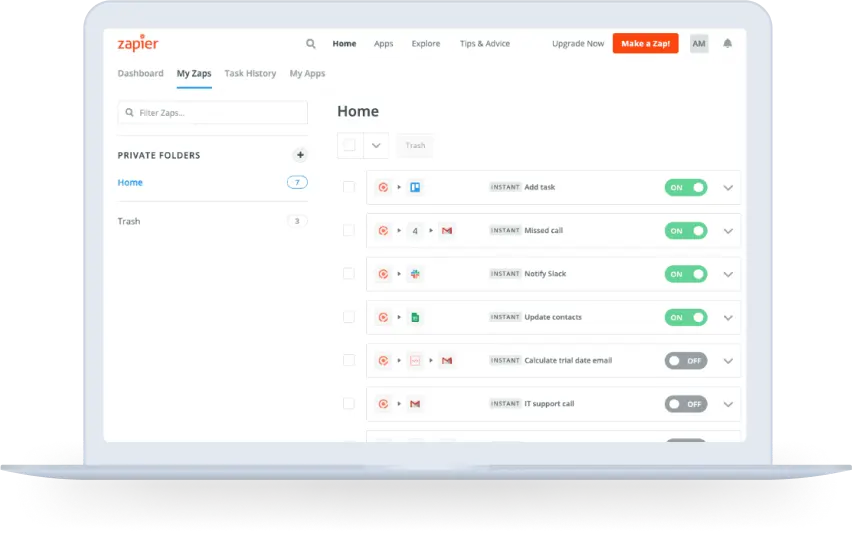
What is Zapier?
Zapier gives busy people their time back! It’s specifically designed to improve your workflow and stop you from having to perform repetitive menial tasks. It links your favourite tools together, performing a task on a trigger. It calls these events ‘Zaps’ and they’re designed to make your work life easier. It’ll link together apps like CircleLoop, Gmail, HubSpot and Slack.
Essentially Zapier connects your favourite tools, performs simple tasks and improves your workflow, freeing up huge amounts of free time in the process. Integrating Zapier with a phone system like CircleLoop can let you perform some really powerful tasks.
How does CircleLoop Integrate with Zapier?
CircleLoop integrates with Zapier in the same way that other tools do. Zapier allows you to set up a number of workflows that automate tasks between CircleLoop and another app of your choice. If that’s still confusing, we’ll run through a couple of examples:
Zap - Receive Slack messages for calls from CircleLoop
Step 1: When a new call comes in on CircleLoop
Step 2: Then you are alerted through a direct message on Slack
Zap - Create contacts in HubSpot from new calls in CircleLoop
Step 1: When a new call comes in on CircleLoop
Step 2: Then a new contact is created in your HubSpot address book
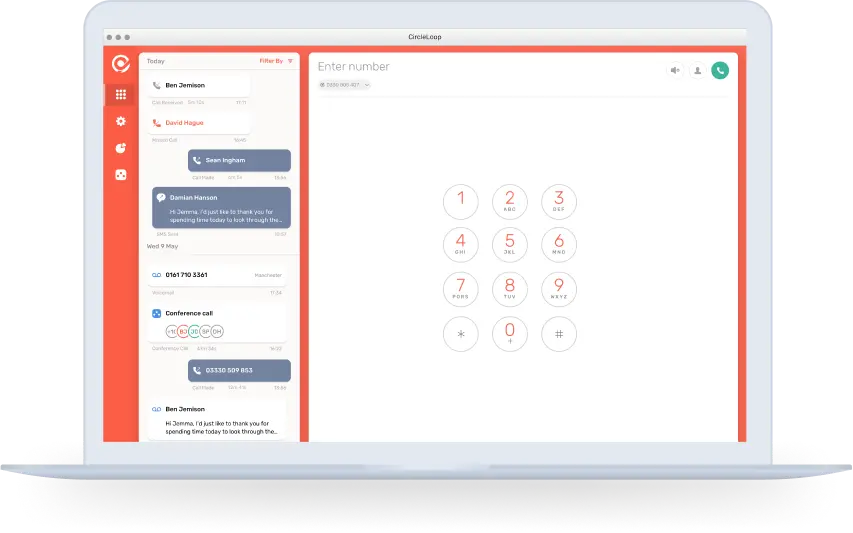
Save time with a Zapier phone integration
While CircleLoop seamlessly integrates with a number of tools, like Slack and HubSpot, Zapier creates a new process stopping you from having to perform menial tasks. Take the example of creating a contact automatically in HubSpot: rather than having to manually go through the process of contact creation when a new number calls you, Zapier does that automatically.
This may not feel like a big deal, but if you’re fielding multiple calls a day, that one automation could save you both time and frustration. This is just one example of how a Zapier phone system integration can make your toolsets work even harder.
Getting the most out of a Zapier and CircleLoop integration really depends on the tools you’re using and your own imagination.
Do You Have Questions?
Frequently Asked Questions
Take a look at the most frequently asked questions and don't hesitate to contact us if you need further assistance
Do I need to know how to code to integrate Zapier with CircleLoop?
The great news is that you absolutely don’t have to know how to code to use Zapier. It’s specifically designed with the user in mind.
What Zapier Zaps already exist for CircleLoop?
Zapier already has a number of automations already created for CircleLoop. You can find the CircleLoop Zaps here. As you’ll see on the Zapier site, adding in Zapier allows you to integrate CircleLoop with over 3,000 apps and tools.
Are CircleLoop and Zapier secure?
Absolutely! Both Zapier and CircleLoop are secure platforms, so even if you’re opening up your other tools via these integrations your data will still be secure.
What CircleLoop triggers are supported by Zapier?
The following triggers are supported by Zapier:
- Answered call
- Missed call
- Received call
- Made call
- Chat message received
- Chat message sent
- Voicemail received
Smart features that save you time and money
Self service
Add a Platinum, Gold, Silver or Bronze number to your CircleLoop account
Desktop and Mobile Apps
As a cloud-based phone we run using VoIP (voice over internet protocol), so you can make and receive calls on your mobile or desktop.
Deskphones
CircleLoop can sync up with deskphones, so if you still need a physical phone presence we can help there too.
Number Porting
Port your old number over to CircleLoop, so you haven’t got to worry about losing key inbound prospects.
Voicemail
While our apps lessen the worry of missing a call, we offer voicemail transcribing for any voicemails left to your CircleLoop numbers.
Out of Hours Routing
Set the days and times you are available, route calls to another team, menu or external number
Call Transfer
Transfer calls to another team, menu or another user
Notifications
All voicemails can be converted to text and sent to your activity feed or email
Conference Calling
Every user gets their own conference room, to arrange group calls with ease
Call Recording
Call recording lets your sales team learn from their mistakes and improve their calls, plus they don’t have to worry about taking note or missing a detail.
Call Greetings & Menus
If people need to return your sales calls, you can set up in-call menus to direct callers to the right place.
Call Forwarding
Send inbound calls to mobile phones or other landline numbers
CircleLoop + Zapier
Make your integrations even more powerful
CircleLoop integrates with your favourite tools and Zapier can make those integrations even more powerful
Are you ready?
Start your 7 day free trial today.
Already using Circleloop? All you need to do is link your CircleLoop & Zapier accounts.